To get the most out of your photos, sometimes you need a little help. We all want vibrant, sharp memories to share with friends and family, but our desires don’t always match our skills. Thankfully, you can save a dull, blurry image with a little post-processing. Choosing the right software to do it, though, can be tough.
First, there are lots to choose from. Should you buy Lightroom, Photo Ninja, or Photoshop? None of them are cheap, and for Adobe products like Photoshop, you have to rent the software on a monthly or annual fee. Then there is the steep learning curve – are you ready to spend days reading manuals and watching YouTube tutorials just to touch up your holiday snaps?

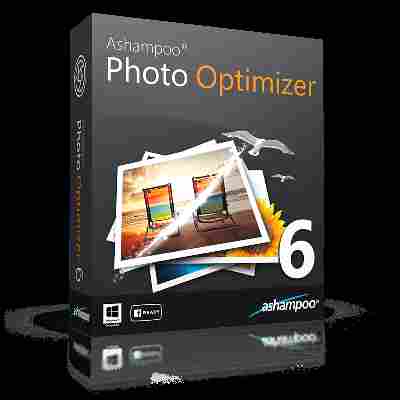
Ashampoo Photo Optimizer 6- $8,99
Unless you’re a professional photographer with both the budget and need for such comprehensive editing tools, you’re better off choosing something a little simpler. For us, that’s Ashampoo Photo Optimizer 6 . We’re big fans of Ashampoo for one simple reason: they offer premium, easy-to-use software at budget prices. That might sound like marketing spiel, but stay with me.
Ashampoo Photo Optimizer 6 solves a common problem for amateur photographers. It’s something forumites call “gear envy” – the idea that a better camera or photo editor makes for better pictures. Such twisted logic often tricks beginners into buying and then abandoning expensive software because it’s either too difficult to use or won’t compensate for technical mistakes made behind the camera.

Ashampoo Photo Optimizer 6- $8,99
So how does Ashampoo Photo Optimizer 6 get around this?
First, anyone can use it. I mean anyone . It’s super easy. The software is designed to automate everything from colour to contrast with one adjustable slider at the bottom of the screen. All you need do is select the level of optimisation and the software does the rest. The results are remarkably effective, and you can apply the same level of optimisation to your entire photo album, rather than doing each one individually.
If you do want more manual control, or have a specific problem you need to fix (such as red eye), you have editing and effects sliders in a column on the right hand side. Ashampoo has eschewed jargon in favour of simple terms, making it much easier to know which sections to work on. If you need to correct colours, adjust brightness, straighten horizons, remove spots, or whiten teeth, you’ll find them bundled under appropriate categories.
If you’re feeling creative, add effects from Photo Optimizer’s extensive library. Age your photos for the vintage look, add colourful overlays, or frame your pictures in different designs. There are lots of filters to choose from, such as solarize, shade, and greyscale, helping you achieve exactly the look you want.
One of the best things about Ashampoo Photo Optimizer 6 is the price. At just $8.99 , 40% off it’s retail price of $14.99, it’s a bargain compared to professional editors, and we found the results to be just as pleasing. So if you’re looking to enhance your pictures without breaking the bank (or breaking a sweat), give it a try now.
Ashampoo Photo Optimizer 6- $8,99
