If you’re an owner of one of a few “select Android devices” or an iPhone SE, 6S, 6S Plus, 7, 7 Plus, 8, 8 Plus or X then the latest Instagram update will bring with a flagship-grade feature. “Focus mode” will work just like “Portrait mode” on flagships like the iPhone and Pixel 2 . This means you’ll be able to blur out the image apart from the subject, your face for example, so that that the subject really stands out. In photography jargon, this is called the bokeh effect and it really makes your photos pop.
How to use Focus Mode on Instagram
When Focus Mode lands on your version of Instagram, it is easy to use. All you have to do is click on the camera icon and then scroll along the options at the bottom until you come to Focus . You’ll find it between Superzoom and Rewind .
Instagram Download Instagram 7

Once you’ve selected Focus all you have to do is point your camera at a face and then Instagram will do the rest. You can take a photo or record a video and then share it as normal.
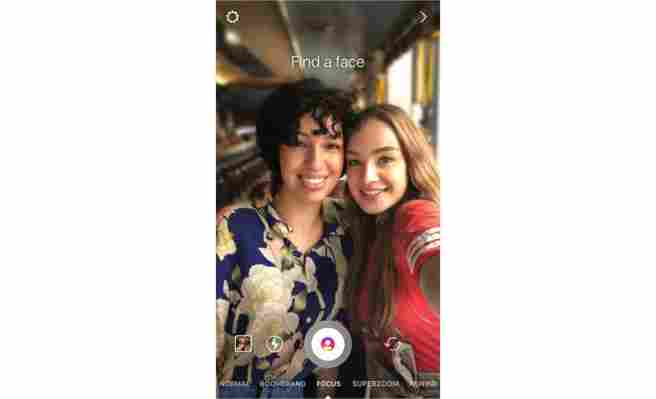
Focus Mode looks good on my Pixel 2 and compares quite well to the Pixel 2’s Portrait Mode. Faces stand out nicely but the bokeh effect isn’t as strong.
All in all, though, this is a welcome update to Instagram and we can’t wait for it to get a wider rollout across all Android devices. We’d love to see your Focus photos is the comments below.
Related Programs Instagram Hyperlapse for Instagram Ins Story Repost for Instagram Story Saver for Instagram
Related Programs
Hyperlapse for Instagram
Ins Story Repost for Instagram
Story Saver for Instagram
