We all love our precious Wi-Fi, as it makes our lives so much easier. It does have its drawbacks, however; it leaves us open to security risks and even makes it easier for people to steal the bandwidth we’ve paid for . Whether it is neighbors downloading movies over our Wi-Fi or serious security threats like the recent KRACK scare , there are plenty of reasons to beef up security on your Wi-Fi network.
We’re going to give you ten great tips for increasing security on your Wi-Fi network. Here are the first five tips; we’ll bring you next five tomorrow.
How to make your Wi-fi network more secure
1. Check to make sure nobody is stealing your Wi-Fi
The first step to securing your Wi-Fi network is making sure that nobody is already stealing your Wi-Fi . There are a number of ways to do this, including turning off all the Wi-Fi enabled devices in your home and checking the traffic light on your router; checking the list of apparatuses associated with your router; or viewing the list of devices connected to the router and monitoring through software. To find out how to do each of these in greater detail, read How do I know if somebody is stealing my Wi-Fi connection?
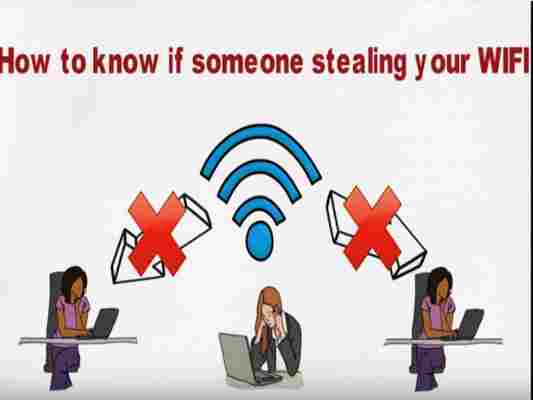
How Do I Know if Someone Is Stealing my Wi-Fi Connection?
2. Change the default SSID name
The SSID is the name of your Wi-Fi network. The default SSID of your Wi-Fi network is the brand of the router you’re using for your Wi-Fi. Even if it doesn’t explicitly include the brand like LINKSYS, for example, t he brand will be identifiable from the default SSID . This is a problem because it tells anybody who is the vicinity of your Wi-Fi network the brand of router that you’re using, which creates a security risk. It is like giving a huge password hint to anybody who is trying to crack open your Wi-Fi network . When you’re changing the SSID, make sure that you don’t include any identifiable information for the same reason.
 Even if it doesn’t explicitly include the brand like LINKSYS, for example, t
Even if it doesn’t explicitly include the brand like LINKSYS, for example, t3. Enable the router firewall
A firewall monitors and controls all incoming and outgoing traffic on a network based on the security procedures of that network. You’ll likely have a firewall enabled as part of your antivirus software suite (if you haven’t, get one now ), but most routers also have firewalls. If your router has a firewall, you should activate it to give your Wi-Fi network an extra layer of security.
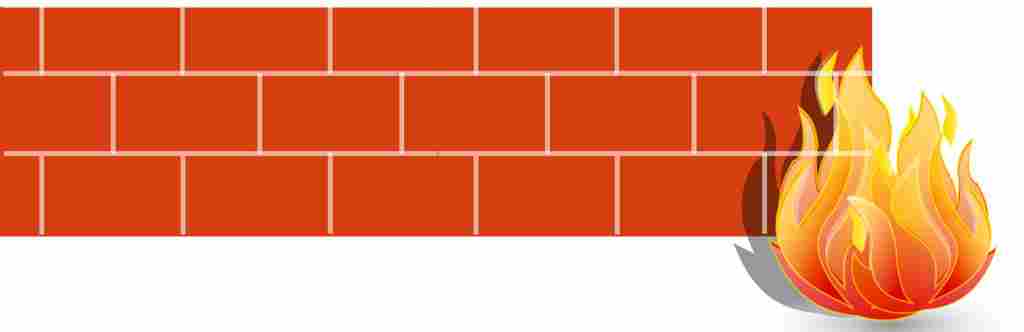
4. Configure and update your router
Though your mileage may vary based on your individual router, most routers will allow you to check the devices that are connected to your device and look for any type of suspicious behavior. You should also change the default username and password that is used to access the router settings (this is different to the password needed to access the Wi-Fi). Finally, update the router’s firmware to ensure that it has all of the latest security patches. This is especially important in the wake of the WPA2 KRACK vulnerability .
This Is How to Protect Your Emailed Documents Click here to read
This Is How to Protect Your Emailed Documents
5. Disable wireless administration
Another handy thing you can do with your router’s configuration, to significantly increase security , is to disable remote administration. If you do this, it means that none of your router’s settings can be changed using a wireless connection. The settings can still be changed, but only on a PC that has a wired connection to the router .
–
So there you have five top tips for securing your Wi-Fi network . Let us know what you think in the comments below, and let us know if there are any you think we should add to tomorrow’s list. Make sure you check out part 2 more great ways to increase security on your Wi-Fi network.
How to secure your Wi-Fi network Part 2
Via: LifeWire (2), Gizmodo , ComputerHope , and Softonic
Follow me on Twitter: @ PatrickDevaney_
